Here you can learn how to make pictures in the "Pollock app" :-)
1. Click on the icon of the app in your mobile device.
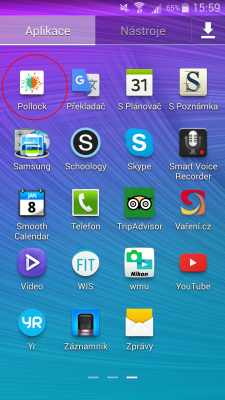
2. On the first screen of app you can set background colour of your picture and also its size.
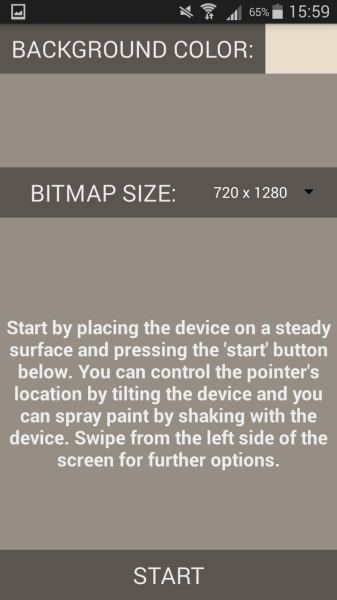
3. Tap on START and you will see the canvas with a red dot - this is the point from which the colour pours.

4. Try shaking with your mobile device and you will see splashes of colour on the screen.

5. The red dot may be placed anywhere on the canvas either by tapping of your finger or by tilting your mobile a bit.
6. If you swipe the left edge of screen, a menu appears. There you can change colour, thicknes and oppacity of splashes, save the picture
or share it via e-mail or social media.
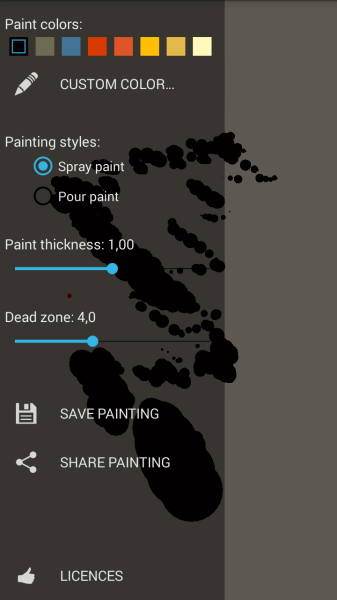

POLLOCK APP
...project to VIN at FIT BUT...

